
The completed, suspended and resolved report above
IMPORTANT: DO NOT USE – This site, pages and signup form has been sunset and will be deleted soon.
The new site, pages and signup form are here:
https://www.patreon.com/collection/1844352
This is on a desktop, laptop or a mobile browser. A mobile application may not be the same or even have moderator menu commands.
- Click the gear icon ‘Preferences’
- Then scroll down on the left to ‘Moderation’ and click that.
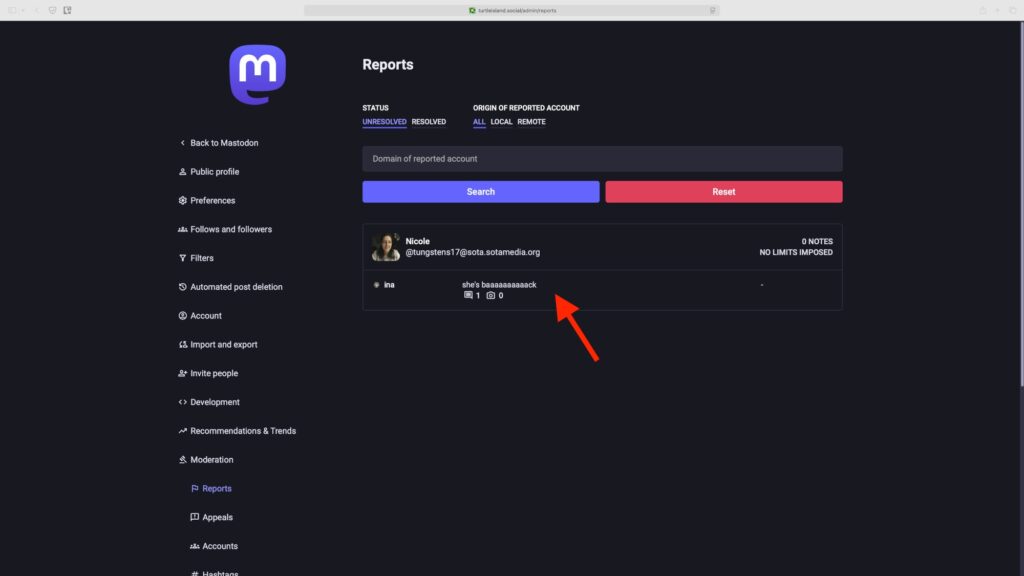
- Double click on the bottom center of the report. In this case just to the right of ‘she’s baaaaaaaaack’ as the arrow above shows.

- To the right, click on ‘Assign to me’
- Scroll around, reading the report to make a determination what you are going to do with it.
- In this case, we can see it is Fediverse Chick and you will ‘Suspend’ it.
- So scroll down to near the bottom before ‘Audit log’.
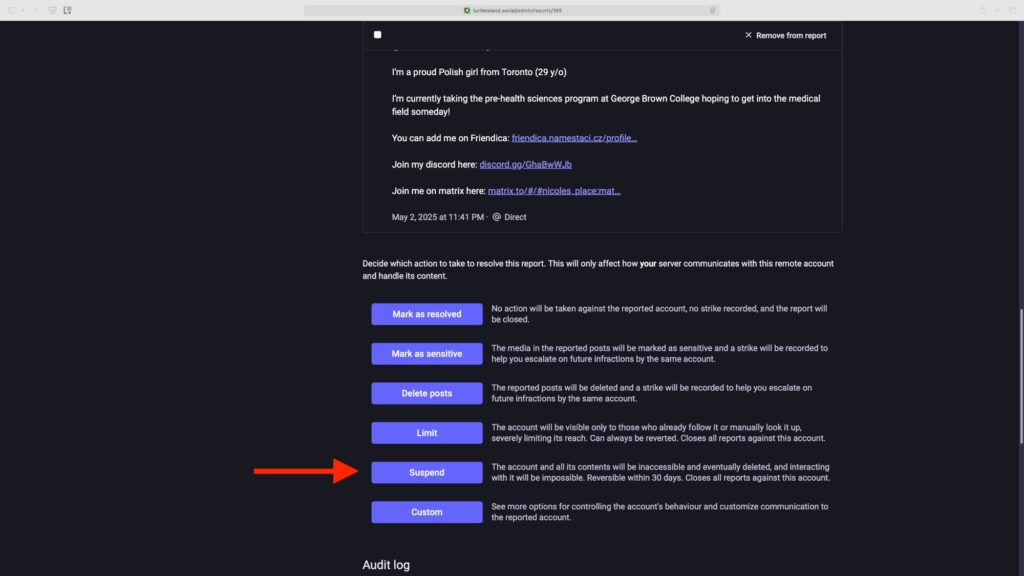
- Before the Audit log there will be a ‘Suspend’ button.
- Click the ‘Suspend’ button.
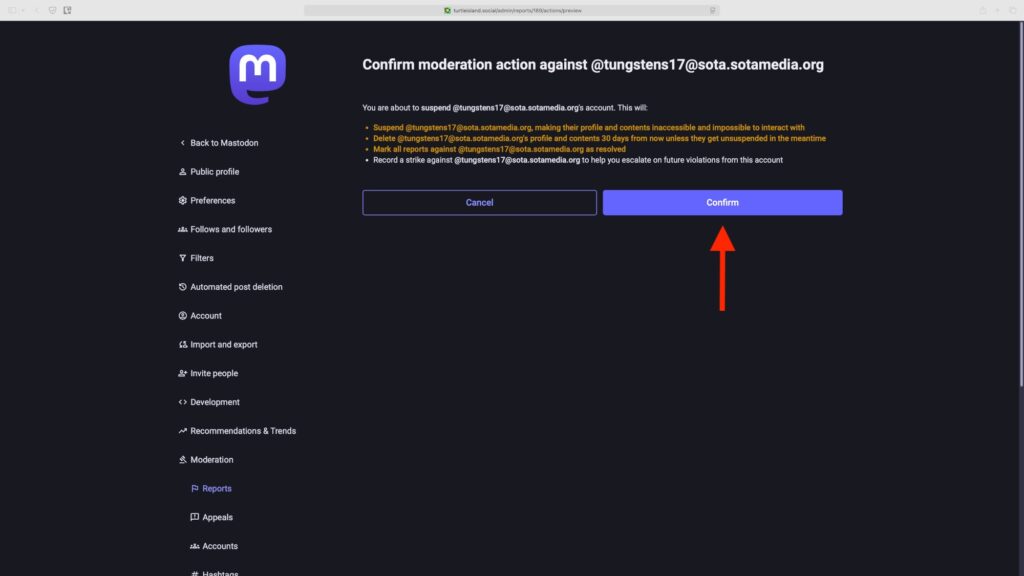
- As always, read the warnings and then if you are sure you want to suspend the Fediverse Chick, click the ‘Confirm’ button.
- If you go back in the report, you will see it is completed, suspended and resolved report as the top header image of this page shows.
Mvto!
-Yehuda
This post is subject to content updates/additions. If you think any content should be updated or added, please leave a private comment on Bluesky @Yehuda.TurtleIs.land or Mastodon TurtleIsland.social/@Yehuda. Mvto!